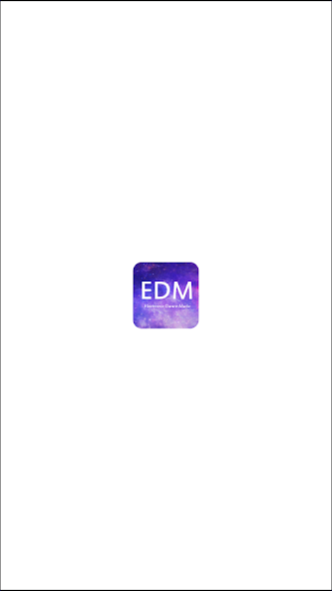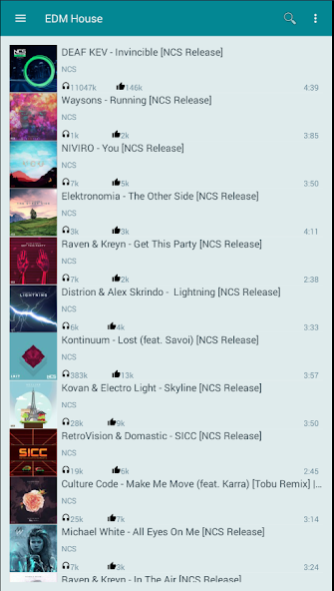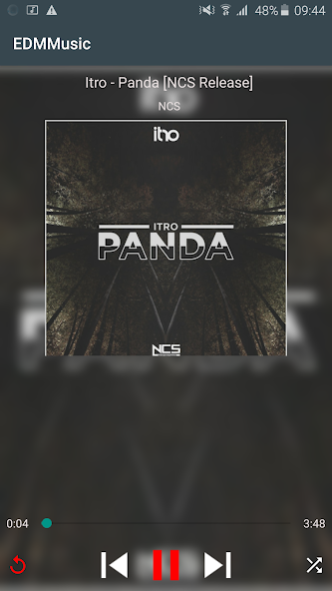EDM Music 1.1.1
Continue to app
Free Version
Publisher Description
EDM music stand for Electronic Dance Music. Electronic dance music (also known as EDM, dance music, club music, or simply dance) is a broad range of percussive electronic music genres made largely for nightclubs, raves, and festivals. EDM is generally produced for playback by disc jockeys (DJs) who create seamless selections of tracks, called a mix, by segueing from one recording to another. EDM producers also perform their music live in a concert or festival setting in what is sometimes called a live PA. In the United Kingdom and in continental Europe, EDM is more commonly called 'dance music' or simply 'dance'.
This app is simple EDM music stream app, where you can find thousand EDM music tracks. The playlist update everyday to ensure you will never miss any new popular tracks.
Feature
*** Fast stream music
*** Playlist update every day
*** A lot of famous EDM tracks
*** No need to register or fees
Make you happy with time of music. You will not stress anymore
About EDM Music
EDM Music is a free app for Android published in the Audio File Players list of apps, part of Audio & Multimedia.
The company that develops EDM Music is 29 Media. The latest version released by its developer is 1.1.1.
To install EDM Music on your Android device, just click the green Continue To App button above to start the installation process. The app is listed on our website since 2021-05-23 and was downloaded 11 times. We have already checked if the download link is safe, however for your own protection we recommend that you scan the downloaded app with your antivirus. Your antivirus may detect the EDM Music as malware as malware if the download link to com.tnvmedia.edmmusic is broken.
How to install EDM Music on your Android device:
- Click on the Continue To App button on our website. This will redirect you to Google Play.
- Once the EDM Music is shown in the Google Play listing of your Android device, you can start its download and installation. Tap on the Install button located below the search bar and to the right of the app icon.
- A pop-up window with the permissions required by EDM Music will be shown. Click on Accept to continue the process.
- EDM Music will be downloaded onto your device, displaying a progress. Once the download completes, the installation will start and you'll get a notification after the installation is finished.